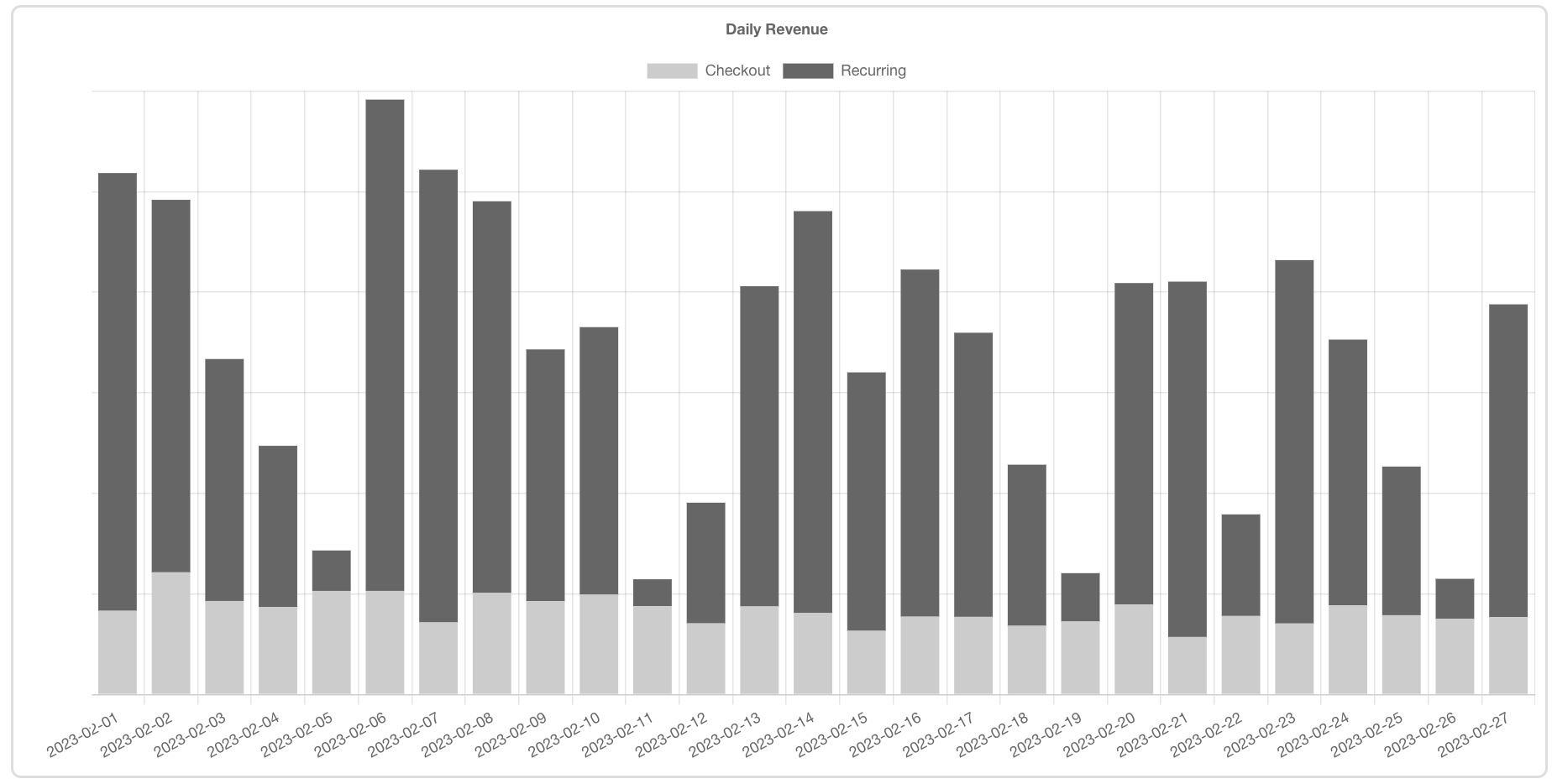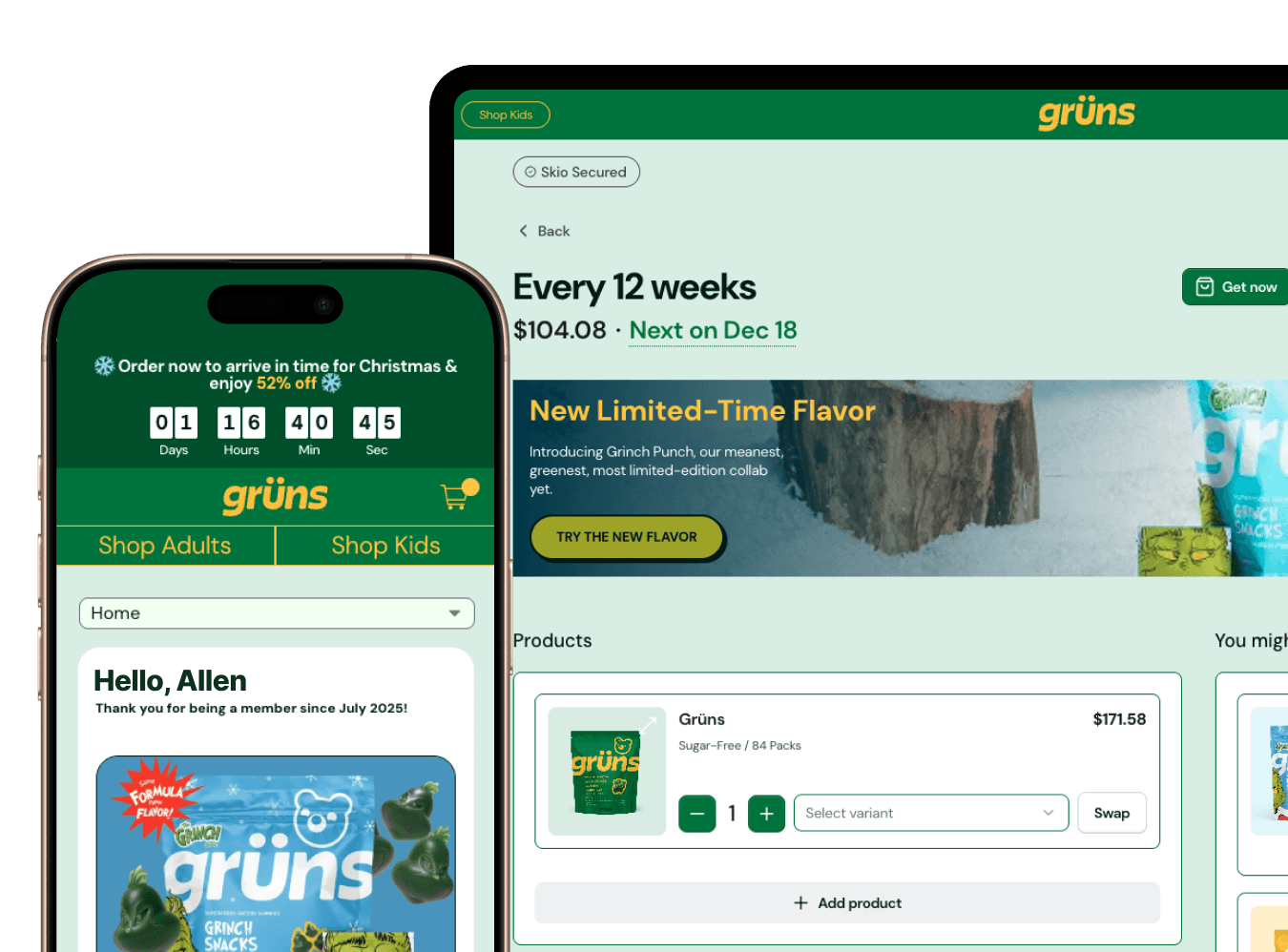Last updated:
January 16, 2025

Allen Finn
5 min read
Table of Contents
We're excited to share our work on the Skio platform which we shipped in July! Sign up to receive these updates in an email format here.
New cancel flow actions
We’ve received a lot of great feedback regarding Skio’s cancel flow, including new retention actions that you’d like to offer your customers. With that said, we’re pleased to announce 3 new actions:
Free gift: Offer your customers a free one-time add-on to prevent them from cancelling. This pairs particularly well with the conditional cancel flow logic, allowing you to offer this on specific conditions (ex: only offer this if customers have completed more than X orders, or their subscription value is above $Y)
Delay: A refinement on the “Skip” or “Change order date” action, “Delay” allows your customers to push back their subscription by 1x, 2x, 3x the billing cycle. For example: If a subscription has a billing cycle of 1 month, the options to delay will be 1 month, 2 months, and 3 months.
Pause: Allow your customers to indefinitely pause their subscriptions
Need help setting up your cancel flow? Check out our help doc here.
Cohort analytics
The heart and soul of a subscription program lies in its retention:
Keeping your customers for as many charges as possible, while continuing to offer a quality product. Understanding your customer cancellations, by month or order count, is critical in optimizing your retention strategies.
This is why Skio has released the “Cohort” dashboard in your analytics suite. This page is bursting with valuable information, helping you understand your overall customer retention. From this data, you can:
Refine cancellation flows with conditional logic
Understand when to insert Surprise and Delight incentives
Study cohorts to find your winning strategy
Remove discount codes upon cancelling
Skio has launched a new toggleable feature (under Settings > General) to remove discount codes when a customer cancels. This is a great incentive for your customers to choose other alternatives rather than canceling, such as delaying, pausing, skipping….etc.
This can also serve as an efficient promo tool.
For example: “Hey, sign up for a subscription before X date, and get an extra 15% discount for all recurring orders. This code is lost upon canceling your sub.”
Note: Our Automations tool (open Beta), can help achieve the perma-discounts + apply them to subs created after a certain date.
Volume discount + Surprise & Delight banners
Customer education is typically a difficult challenge to overcome. For instance, an average email open rate is often < 50%. The point is that it's hard to get your customers engaged or informed when they’re not reading up on what you have to share.
Well Skio is taking steps to help you overcome this hurdle! We’re excited to share a small but mighty feature, which is to have a banner above the customer’s subscriptions announcing:
What’s required to unlock a higher tier of discounts, powered by our Volume Discounts feature.
A customer’s upcoming Surprise & Delight gift
Check out the two help docs linked above for details on those features, and how to enable the banners.
Portal greeting
Tailoring your brand experience with your customers is important. Within your Portal settings, you can enable the ability to greet your customers in their portal (as well as their order history page), empowering you to write a branded greeting.
You can use variables for first and last name to customize the greeting!