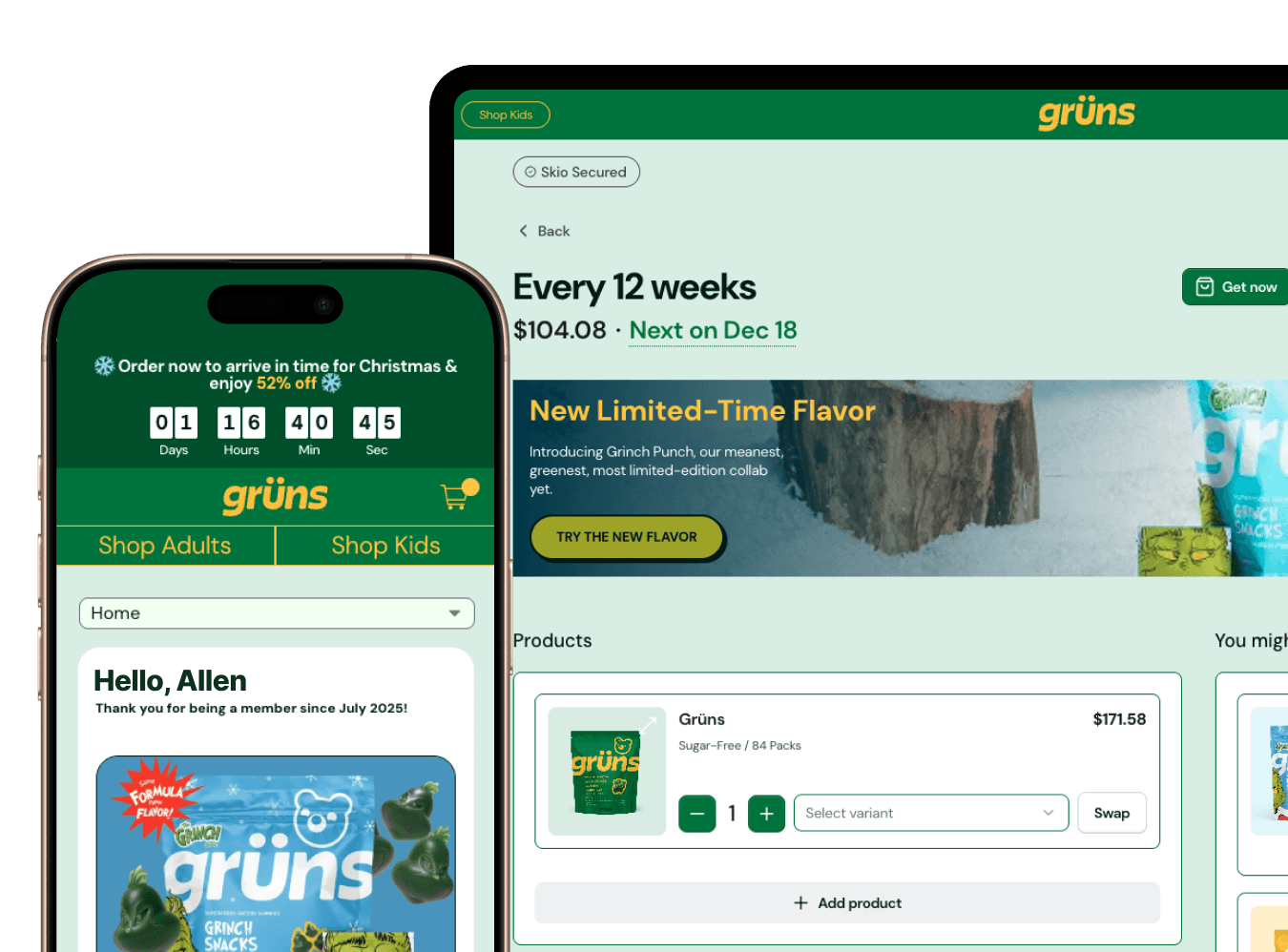Introducing the New Subscription Products Edit Interface
We’ve redesigned the subscription products edit interface.
It’s now simpler to make quantity, price, and discount edits to any of your customer’s active subscriptions. You can also easily add one-time upsells as well.
Head to the Skio dashboard > Manage > find the subscription you want to edit > Manage Products.
How It Looks
First, you’ll see a new view of all the products that are currently in this customer’s subscription. You can see their next billing date in the top corner and easily apply manual discounts or price overrides.
Next, you’ll see all products that are eligible to be added to this description. You can also select specific variants of the product you wish to add.
Use the search function to find a product you want to add.
Finally, here’s our one-time upsell carousel. Easily search for or scroll through the carousel to find the product you want to add as a one-time upsell.
Again, selecting variants for one-time upsells is made easy.
When you’re finished editing, hit the green Save button on the top right-hand side of the page. Boom! You’re done.
The new interface is live now in the Skio dashboard.
Click here to schedule a demo with us if you’re ready to switch to a better subscription platform.