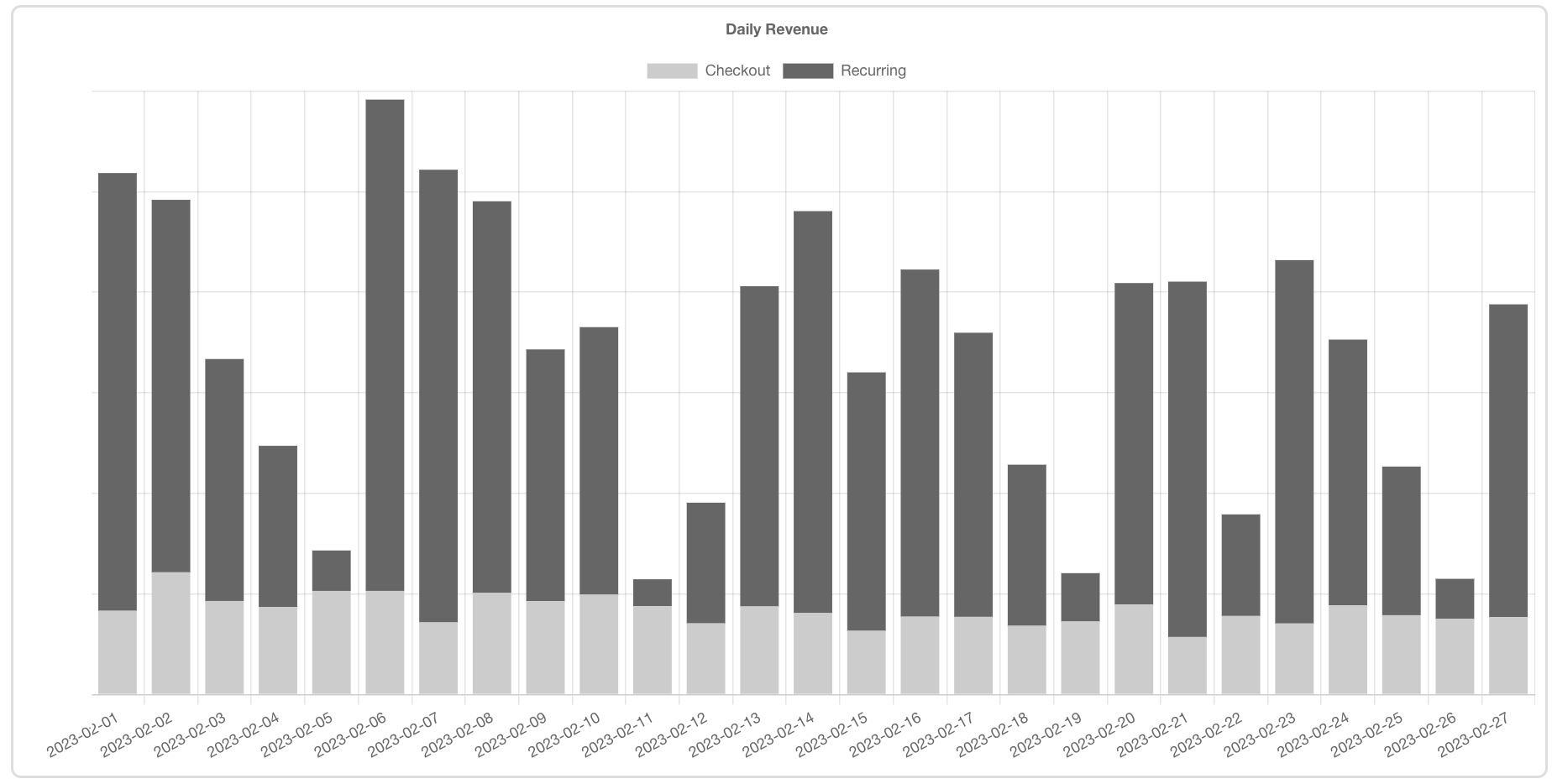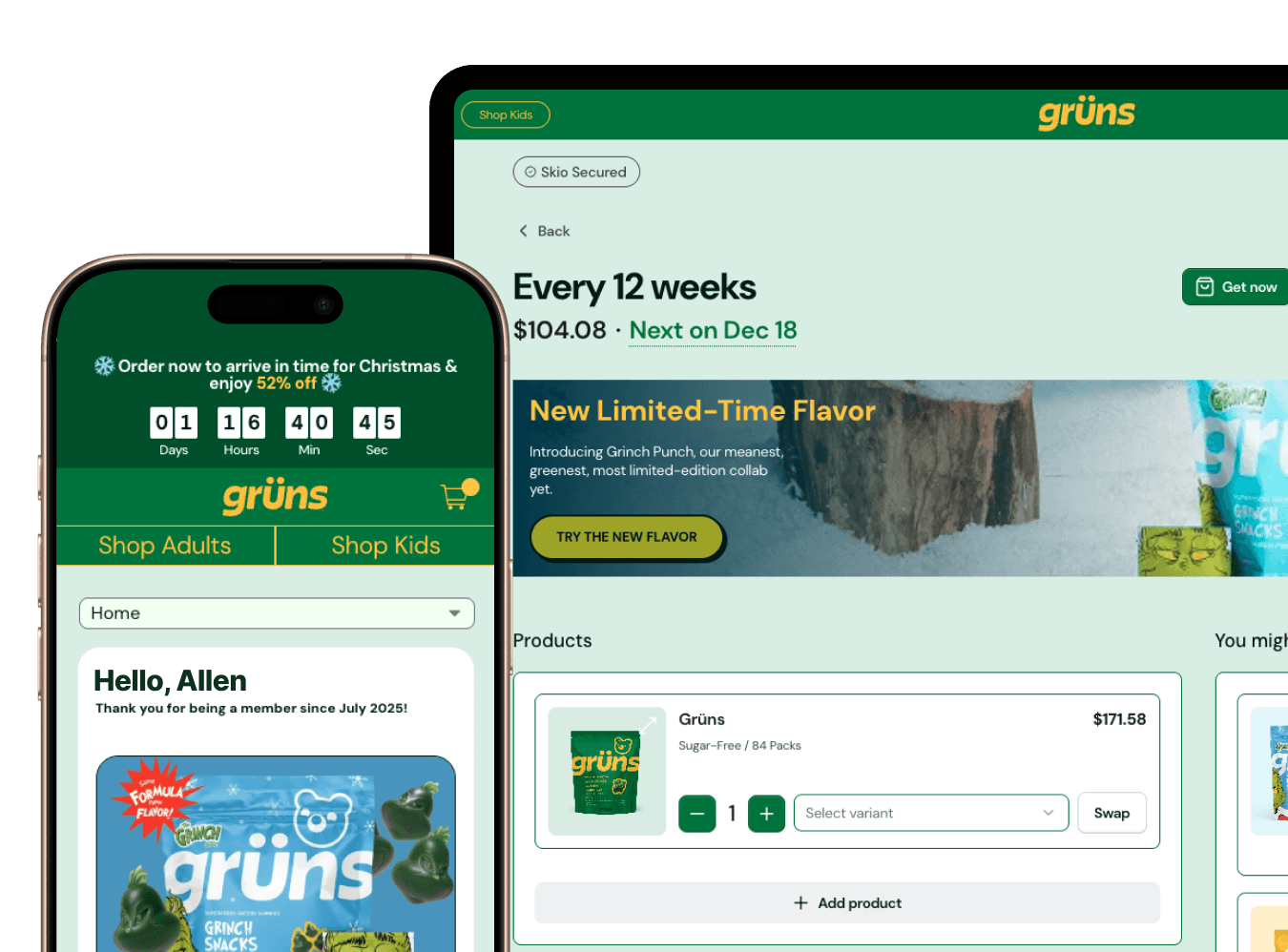Last updated:
January 29, 2026

Allen Finn
5 min read
Table of Contents
We're excited to announce our latest feature: AI-powered Smart Upsells that are designed to make upselling relevant products to your customers a lot easier.
Using Bayesian modeling, your customers’ purchasing behaviors are used to generate dynamically updated product promotions. This ensures that they’ll see upsells that are most personalized to them, increasing the likelihood that they’ll decide to purchase the recommended products.
In short: you can use Smart Upsell to pitch specific products to the right customers at the right time, leading to big AOV and LTV boosts.
The best part? You can deploy Smart Upsell carousels in minutes through the Skio dashboard right now.
Why Bayesian Modeling?
Bayesian modeling is a statistical technique that makes effective predictions under uncertainty.
In this context, it means accurately anticipating which products a customer is most likely to be interested in based on their behavior and purchase history. This approach allows us to dynamically adjust product recommendations in real-time, ensuring that every suggestion is as relevant and enticing as possible.
It’s a real use case of applied artificial intelligence, and it’s going to help your customers find new products that they’re going to love.
How It Works
The smart upsell carousel is integrated into your customer portal, engaging customers at the perfect moment: just as they're ready to complete a purchase.
Setting it up is easy. Head to the Skio dashboard and find the Smart Upsell section. Make sure that Smart Carousel is enabled by toggling the option on the right column.
Next, you can set up rules for what types of product recommendations will be made to specific groups of users. Click on “Create new rule” to get started. You can configure audiences by product type, subscription creation dates, and by Shopify customer tags – or select all if you want these recommendations to be shown to every one of your customers.
Click “Create a new promotion group” to configure how many products will be displayed in the carousel as well as the types of products: best-sellers, recommended, or even select products by tag.
Once you’re done editing, you can also configure rule priority in the upper right hand section of the rule card.
The rule priority will determine the order in which clashing rules will be applied to a customer. For example, if you wanted a rule to apply to everyone (with priority "Low"), and another rule to apply to all users with "Product A" (with priority "High"), users with "Product A" will see both recommendations, but with the latter promotion group positioned higher in the upsell list.
New: Hide Out-of-Stock Items
A noteworthy feature is the ability to automatically hide out-of-stock items from Smart Upsell selections. This ensures a smooth shopping experience for your customers so they won't encounter the frustration of selecting products that are not available.
In the Smart Upsell section, simply toggle “Hide out of stock items” on the right column to enable this feature for your carousel.
Smart Upsells = Higher AOV
By presenting the most relevant upsell options, you can boost AOV while strengthening customer loyalty by matching individual preferences.
Stay tuned for our updates as we continue to enhance the Smart Upsell experience. We’re proud to leverage applied AI to deliver a better subscription experience, so you can focus on what you do best: growing your brand.
The feature is live now in the Skio dashboard.
Click here to schedule a demo with us if you’re ready to switch to a better subscription platform.